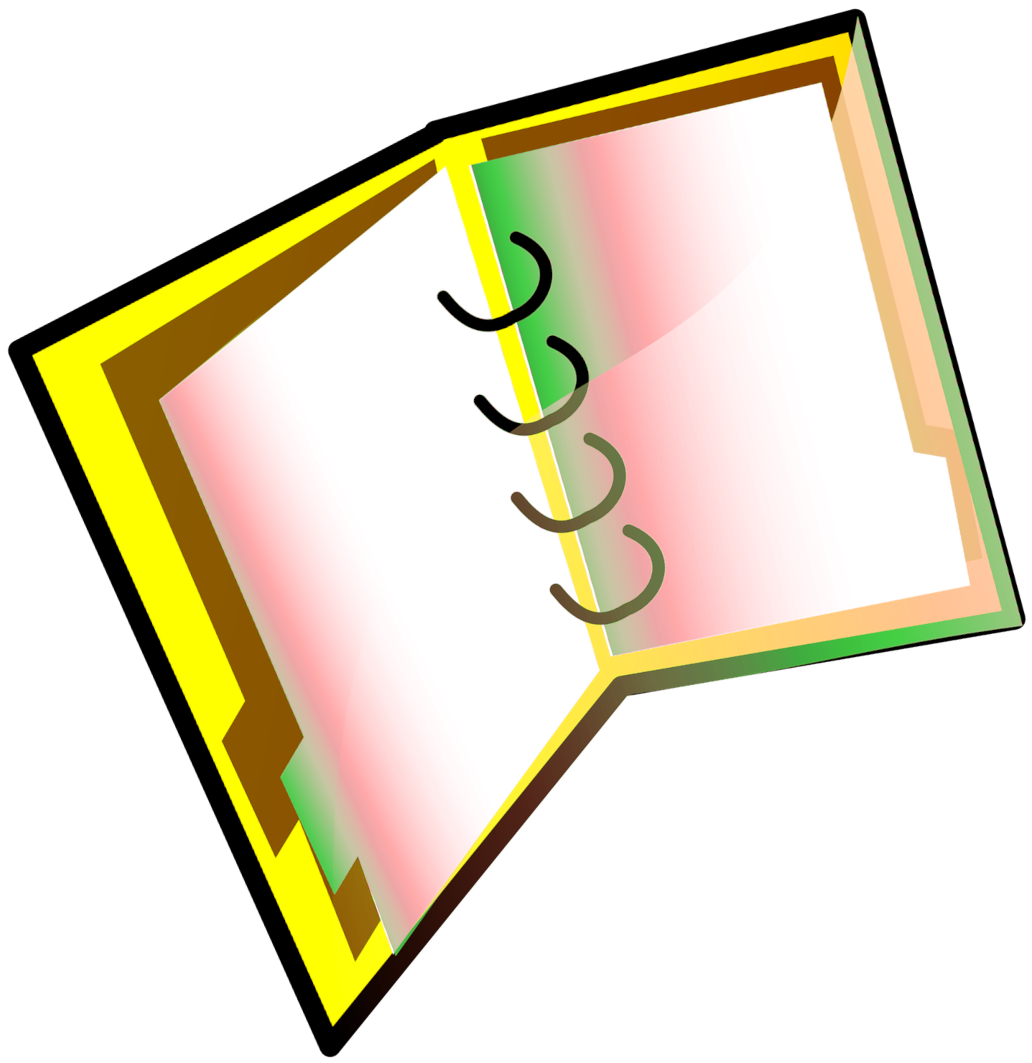When working with PDF files you can come across files lacking proper margins, which can be frustrating making reading and printing a hassle. Whether you need to print a PDF, annotate it, or simply improve the overall appearance, adding margins is a practical solution.
How to add margin to PDF Files
You can add margin to PDF files using Turivase Enhanced, our fully fledged PDF editor, in just few clicks. Your files are processed locally on your computer, away from prying eyes.
- Open the PDF file you need to add margin to
- Under the
Pagetool, selectMargin - Select one of the predefined margin
- Save the PDF file